Рабочая инструкция:
1) Регистрируемся на google или авторизуемся под существующим аккаунтом.
Далее переходим по данной ссылке https://www.google.com/recaptcha/intro/v3.html и нажимаем на кнопку “Admin console”
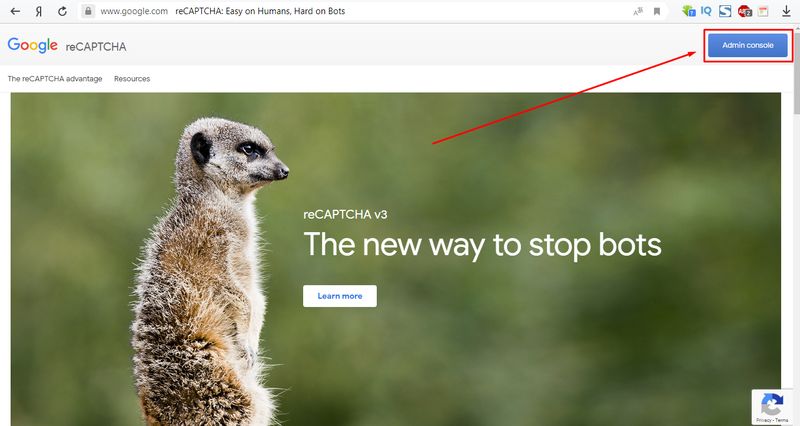
2) Вам нужно скопировать данные ключи.
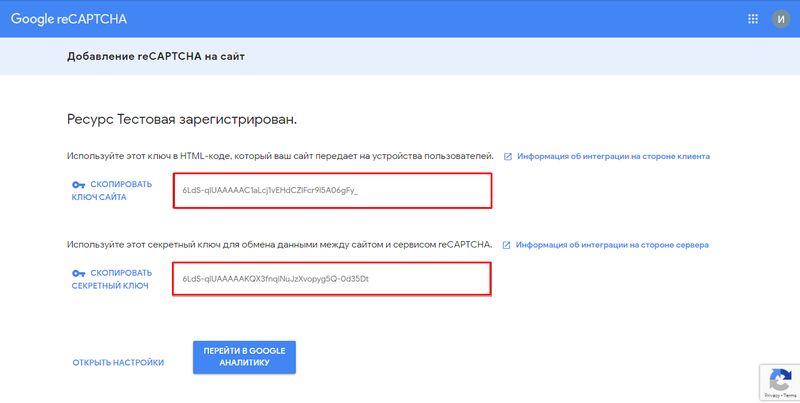
3) Код для Google reCaptcha
Весь код:
<?php
/*КЛЮЧИ*/
define('SITE_KEY', '_Your_sitekey_');
define('SECRET_KEY', '_Your_secretkey_');
/*ОБРАБОТКА ЗАПРОСА*/
if($_POST){
/*СОЗДАЕМ ФУНКЦИЮ КОТОРАЯ ДЕЛАЕТ ЗАПРОС НА GOOGLE СЕРВИС*/
function getCaptcha($SecretKey) {
$Response = file_get_contents("{$SecretKey}");
$Return = json_decode($Response);
return $Return;
}
/*ПРОИЗВОДИМ ЗАПРОС НА GOOGLE СЕРВИС И ЗАПИСЫВАЕМ ОТВЕТ*/
$Return = getCaptcha($_POST['g-recaptcha-response']);
/*ВЫВОДИМ НА ЭКРАН ПОЛУЧЕННЫЙ ОТВЕТ*/
var_dump($Return);
/*ЕСЛИ ЗАПРОС УДАЧНО ОТПРАВЛЕН И ЗНАЧЕНИЕ score БОЛЬШЕ 0,5 ВЫПОЛНЯЕМ КОД*/
if($Return->success == true && $Return->score > 0.5){
echo "Succes!";
}
else {
echo "You are Robot";
}
}
?>
<!DOCTYPE html>
<html lang="en">
<head>
<meta charset="UTF-8">
<title>Document</title>
</head>
<body>
<form action="/" method="POST">
<input type="text" name="name" /><br/><br/>
<input type="hidden" id="g-recaptcha-response" name="g-recaptcha-response" /><br/><br/>
<input type="text" value="Submit" />
</form>
<script src="https://www.google.com/recaptcha/api.js?render=<?php echo SITE_KEY?>"></script>
<script>
grecaptcha.ready(function() {
grecaptcha.execute('<?php echo SITE_KEY;?>', {action: 'homepage'}).then(function(token) {
//console.log(token);
document.getElementById('g-recaptcha-response').value=token;
});
});
</script>
</body>
</html>
4) Убираем иконку:
Добавляем в форму код со ссылкой на "Лицензионное соглашение" Гугла: